There r many viruses which becomes if autoplay is enabled.This will execute the virus once u open any folder or any drive.It will automatically become active & will execute itself.so, autoplay feature must be disabled to protect ur system asthe sayong goes "Prevention is better than cure".Follow these steps start->run->gpedit.msc.Now, look at the figure shown
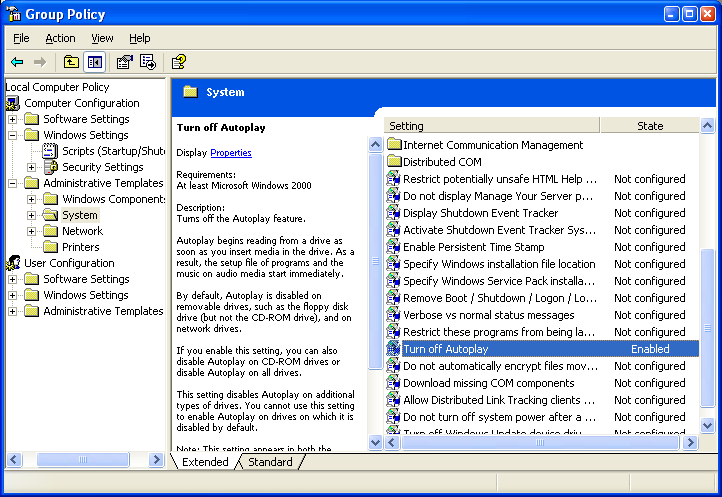
View large image at http://farm4.static.flickr.com/3147/2845718404_c6b592354c_o_d.png
Now, u just have to enable it.That's it.U ur system will become a bit more secure against those viruses, malwares which use autoplay feature to spread itself....
No comments:
Post a Comment