Normally we don't use this feature but still those who use it, they might have faced this problem.We keep so many accounts that remembering password for each account becomes difficult.So,if u have forgotten this password we will tell u how to disable it.
start -->run-->regedit
Delete the 'Key icon' present in Rating folder which is stored at
HKEY_LOCAL_MACHINE\Software\Microsoft\Windows\CurrentVersion\Policies in the
registry and restart the system.
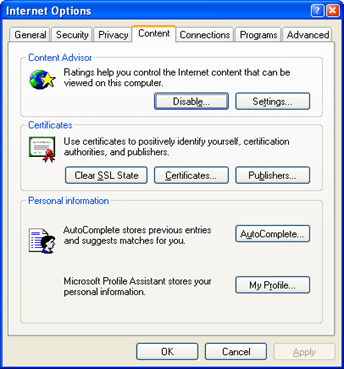
Restart the computer and run Internet Explorer again.Goto-->View(tab)-->Internet Options-->Content tab and if the (Enable/Disable) button still says Disable, click on it,if asked any password,click on OK.This will disable Content Advisor.Any suggestion on this topic or on some other topic is welcomed..
No comments:
Post a Comment