U might be wondering what is the need for this.But, this is very important in company's local or server systems.Every minute is precious to them.So, they keep a watch on how long their system is down for maintenance.Home users can also use this to know when their PC was last used (In case, u share your PC with roommates.)There are 2 ways to find this:
Method 1
Open the event viewer.This can be opened by start->run->eventvwr.msc or Alternatively by right clicking "My Computer Icon" than select "Manage"A window will open.The first entry is of event viewer.Open this by double clicking it & select system as shown.Now, look for event number 6006(the most recent one).Here, data & time is shown for last shutdown is given as shown in fig.

Method 2
open ur registry by start->run->regedit.Now goto this location
"HKEY_LOCAL_MACHINE\SYSTEM \CurrentControlSet\Control\Windows".After reaching here,select ShutdownTime option as shown & select file->export.save file with any name with .txt extension.Now,open that file,it will also show the time.
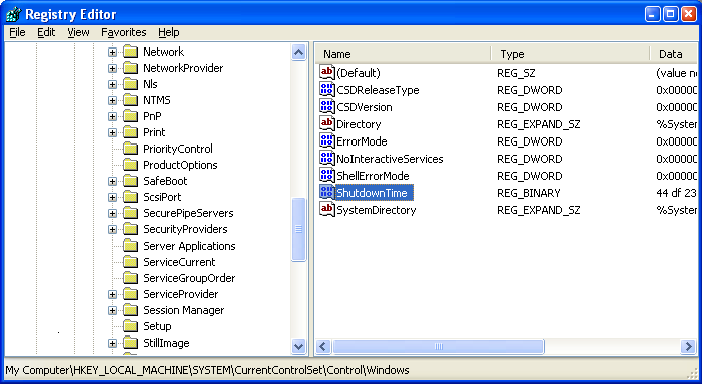
How do u like?Leave a comment.........
No comments:
Post a Comment